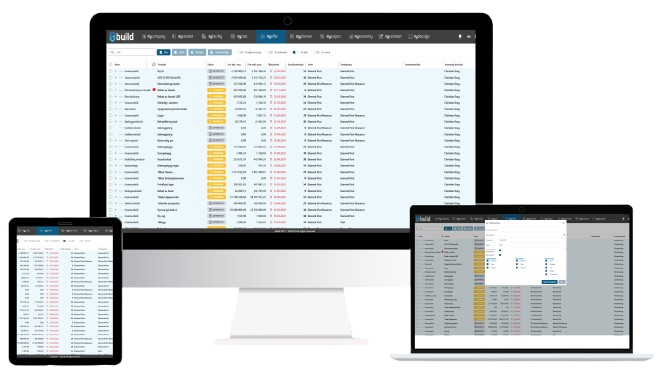my offer: Smart and efficient procurement management for construction and civil engineering
my offer simplifies the entire purchasing process – from inquiry to clarified offer basis.
Send price requests directly to suppliers, compare offers and clarify the best basis for ordering.
Everything is automatically collected on the project, so you have a full overview of prices, suppliers and costs.
Why choose my offer?
- Full control over the entire purchasing process – from request to selected supplier
- Compare offers and choose the best price directly in the system
- Integrated with costing and project management
- Cloud-based, no installation, always up to date
- Adapted to the construction industry
my offer: Everything you need to manage offers digitally
- ✔ Send requests and receive quotes directly in the system
- ✔ Compare prices, terms and suppliers in one place
- ✔ Cloud-based: mobile, Mac and PC
- ✔ Get started without a course
* Recommended price is NOK 25,000 / year excluding VAT.
How it works (3 steps to better purchasing)
1.
Send inquiry
Create requests directly from the project estimate and send them to relevant suppliers.
2.
Compare offers
Receive offers and view them side by side, choose the best price and supplier.
3.
Clarify the order basis
Compare the offers and choose a supplier. myoffer documents the basis and updates the project, so that the order can be completed at the correct price and conditions.
Features in my offer
my offer covers the entire process up to the decision and order basis. The order itself is handled further in the project or at the supplier.
my offer brings together the entire offer process in one place – from request to selected supplier. Everything happens digitally, so you don't have to worry about emails, attachments and manual follow-up.
The system makes it easy to send requests, receive quotes and compare prices and terms. You get a full overview and a solid basis for making the right decisions.
Inquiries and offers
Create and send price requests directly from the project estimate. Suppliers send their quotes directly into the system, so you have everything in one place – ready for review and comparison.
Comparison of offers
View offers side by side and find the best price and solution. You can compare part prices, delivery terms and historical data – all documented in the project.
Clarification of basis for ordering
Once the offers have been evaluated, you can easily clarify and document the basis for your order. The system updates the project with selected prices and suppliers.
Import and file support
Import price lists in 5001, CSV, TXT or Excel format. Also supports IFC and NS3459, so you can pull data from suppliers and industry standards directly into the system.
Communication with supplier
Chat directly with suppliers in the system to clarify questions and conditions. All messages are automatically saved as documentation in the request.
Supplier portal
Each supplier gets their own secure portal where they can work freely with the request. They can upload and download documents, register project prices and send back their quotation basis directly into the system.
Documentation and history
All requests, offers and clarifications are automatically saved. You get full traceability and can always retrieve previous decisions, basis and attachments.
Seamless integration
myoffer connects seamlessly with mycalc and myproject for a complete value chain from calculation to project management. No double entry – everything flows automatically.
Who is my offering suitable for?
- Contractors and project managers
- Purchasing managers and estimators
- Builders and craft businesses
From small purchases to large projects, my offer adapts to your business needs. Simple enough for small businesses, powerful enough for large ones.
my offer vs alternatives
my offer vs manual processes:
- Manual processes: time-consuming follow-up, confusing offers and lack of overview
- my offer: automatic offers, digital follow-up and full control over all customers
my offer vs other systems:
- No installation, always up to date
- No course required
- Tailored for Norwegian companies and sales processes
Calculate profit with my offer
We calculate how many requests you handle, how long they take and how much time myoffer can save. We then add the expected price improvement to your purchases. The sum shows the total annual gain in both time and money for all users.
Customer stories

“One of the things we like best about this system is that we can gather all the information in one place, where everyone has access to it.
We would love to be an ambassador for buildit.”
Related articles
Want to learn more about smart purchasing in the construction industry? Here are some of our most popular articles:
Frequently Asked Questions (FAQ)
-
You create the request directly from the project, and the suppliers respond in the system.
-
Yes, you can see all received offers side by side.
-
Yes, costs and orders are linked directly to estimates and projects.
-
Prices vary depending on the features and number of users you need. Contact us for a customized quote.
-
Yes! We offer a demo so you can try the module and see how it can make your work easier before you decide.
Click here to book a demo
-
With myoffer You get everything together – no manual follow-up, full history and seamless connection to calculations and projects.